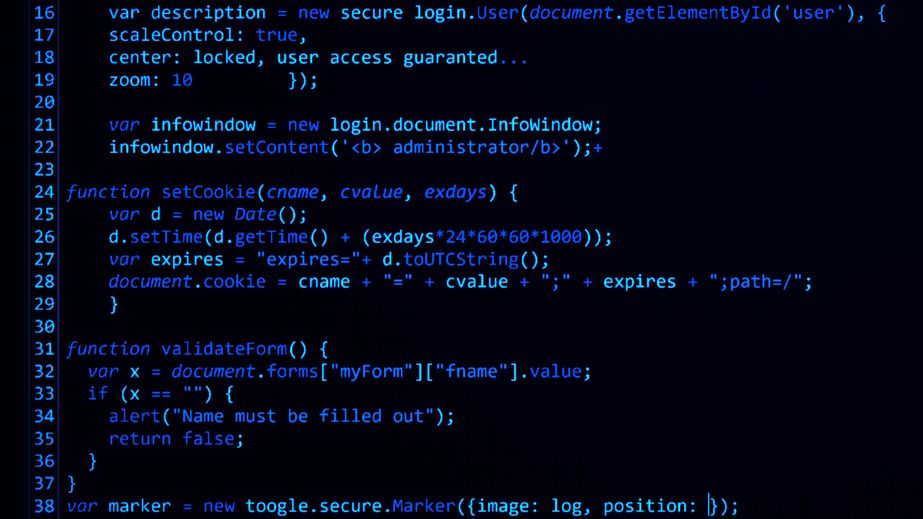Hardware compatibility tests have evolved over the years. Originally used exclusively for video games, they are now applied to standalone applications and professional software as well (although games are still a big driver).
In general, there are two approaches to hardware compatibility testing: so-called ‘config boards’ and standalone systems. Here we explain the differences between the two:
Config Boards
What are they?
Config Boards are a bare motherboard, CPU, and hard drive, to which any power supply, video card and amount of RAM can be added. These systems are typically lab-built, although you can use robust OEM systems as well.
What are the benefits?
- Easy to work inside
- Provide an easily repeatable and consistent baseline for testing individual component compatibility and performance (in practice, usually video cards)
- Good for desktop testing
What are the downsides?
- Homogeneous compared to a ‘wild’ sample
- Considerable handling required
- A project using only config boards will take longer and incur higher IT-related costs
- Not good for testing integrated GPUs or laptop components
Standalone Systems
What are they?
Standalone systems, as the name suggests, are discrete desktop configurations, usually tested in their ‘off-the-shelf’ OEM configuration. Generally speaking, each system is only tested once, in one configuration.
What are the benefits?
- Increase the diversity of component testing
- Closer to a ‘wild’ sample group than config boards
- Works well for testing components that are not swappable, such as laptops and embedded GPUs
What are the downsides?
- Performance can be difficult to compare
- Configurability is often limited, particularly by form factor and motherboard.
To learn more about our testing processes, contact Beta Breakers today.