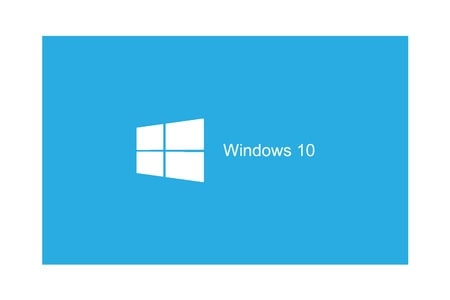 After being delayed by a bug that caused an uptick in Blue Screen of Death crashes, Microsoft has finally released its Windows 10 April 2018 update (formerly known as the Spring Creators Update) to the general public. Users won’t get the automatic update until May 8, but they can manually update their machines today.
After being delayed by a bug that caused an uptick in Blue Screen of Death crashes, Microsoft has finally released its Windows 10 April 2018 update (formerly known as the Spring Creators Update) to the general public. Users won’t get the automatic update until May 8, but they can manually update their machines today.
This update isn’t quite as feature-heavy as last year’s Spring Creators Update, but it does have some notable improvements that are worth mentioning. Microsoft has improved the resolution scaling options in Windows 10, for example, allowing users with 4K monitors to enable a setting that fixes blurry text in apps that were originally designed for 1080p displays.
The update also offers users more control over applications that automatically download updates in the background. Now, Windows 10 includes a setting that gives users the option to limit the amount of bandwidth that’s devoted to background updates. If you’ve ever had your workflow disrupted by a surprise background update that chews up all your bandwidth, this feature will probably be a particularly welcome addition to Windows 10.
In response to widespread concerns about data security, Microsoft also added some new privacy settings in this year’s spring update. Users can now limit the amount of data Microsoft collects about their activities in Windows 10, as well as view and delete data that Windows has already gathered in the past. If you’re tired of apps asking for access to your personal information, you can also choose to automatically block permission requests for your account info, calendar schedule, call history, contacts, documents, emails, photos, videos and more.
To learn more about the Windows 10 April 2018 update, check out the complete guide from Microsoft here.
