Have you ever wondered how a game producer arrives at the published minimum and recommended specs to run their game? One option is to conduct a large Beta test and allow random users to report how playable the game was, along with the specs of their system. This can provide good information, but can also be expensive, time consuming and imprecise. A better way is to make use of a well-equipped lab and have them perform a hardware compatibility test.
What is it?
A hardware compatibility test determines the compatibility between various hardware components, such as processor, RAM and GPU, and a piece of software.
Why do it?
It’s impossible to be compatible with every piece of hardware on the market. It is standard procedure (and good customer service) to let your customers know the level of hardware components needed to run your software. Furthermore, you want to make sure that your application is compatible with commonly used components.
How to do it?
The most efficient way to perform a min spec compatibility test is to gather enough hardware such that an appropriate range of all the components of interest (processor, RAM, GPU…) are represented. For example, you might want to know how your application runs on core i3 processors and above, or you might want to know if your application works with 4 GB of RAM. You’ll need to have access to the hardware necessary to build a system with all the slowest/oldest components that your application might be able to support, plus all the incremental improvements for each component above that minimum. This way you will be able to zero in on the minimum hardware specs needed to run your application satisfactorily. While this may be the most efficient way to determine your application’s min spec, it assumes you have all that hardware. Since you don’t, give your application to Beta Breakers because we do. Complete the contact form to let us help you get started with PC or mobile system compatibility.
An important consideration for PC games is video card (GPU) compatibility (see the infographic below). Note that each manufacturer sells a large number of distinct video cards / GPUs representing a wide range of capability.
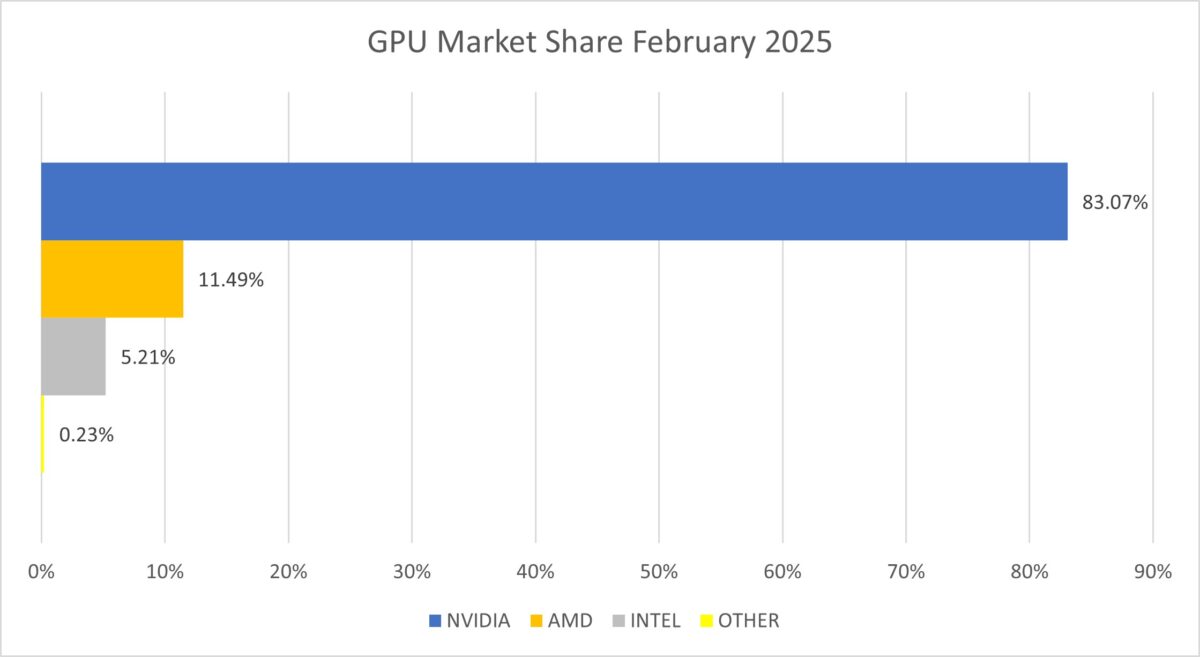
Market share for each major video card manufacturer in February 2025, courtesy of https://store.steampowered.com/hwsurvey.
